Before Open Any Download Link Close AdBlocker
1.Game Fire 6 PRO (suggested)
Game Fire uses a technology that determines which services, background processes, features and programs are must be temporarily disabled when while playing games.
A big list of tasks can be disabled : network access and sharing, Windows Search, Windows Defender and many other processes that might affect your gaming experience.
This program displays a list of apps and services that you can end/disable before you will enter your favourite game.
Other notorious features are game defragmentation and quick access to Windows tools such as Memory Diagnostics or the Performance Monitor.
2. Razer Cortex: Boost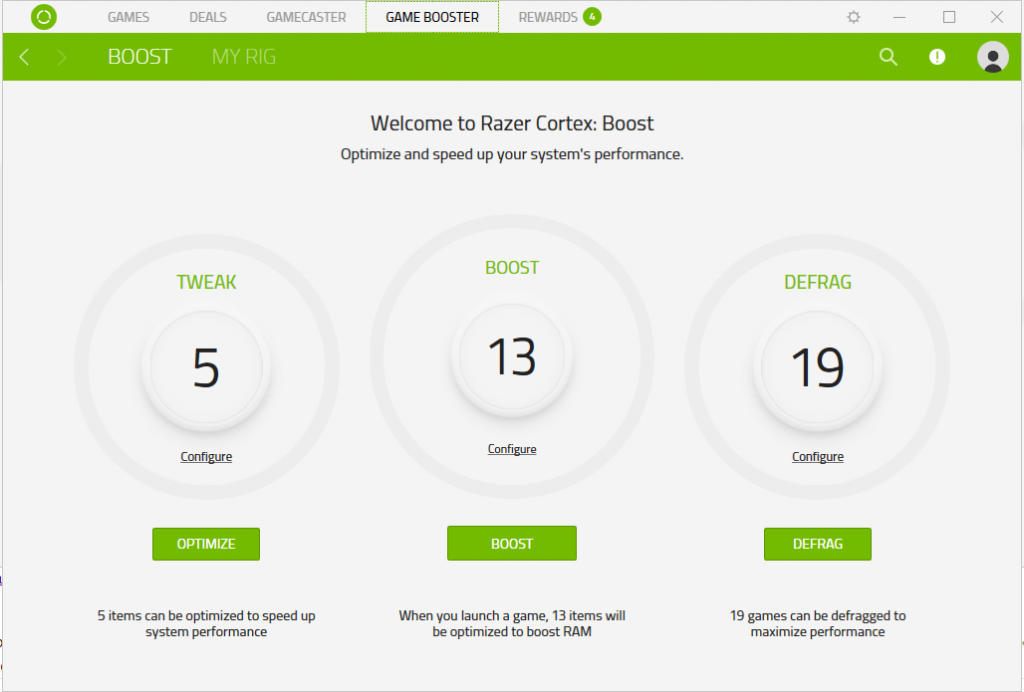
This program is perhaps the most well known and used game booster on the market. Razer Cortex boosts the performance of your PC by allowing you to shut down any application you do not need while you are gaming. Killing background appsallows your computer to focus its GPU, RAM, CPU, and other resources on running the game you are playing. Gamers using this program should expect to see higher FPS and quicker load time.
You have the option to allow Razer Cortex to auto-boost. In other words, simply opening a game from Origin, Battlenet, Steam, etc will automatically initiate the boost from Cortex. This makes Razer Cortex a highly convenient and easy to use game booster.
On the other hand, you can choose to personally tailor your settings. This is ideal for users who are computer savvy.
There are many other features of Razer Cortex that are not related to boosting. For example, this program gives you access to special game deals, neat overview of your games, rewards, FPS monitor graphs, an unique currency, and more. Razer Cortex: Boost is completely free to downloadand use.
READ ALSO: The new Razer Blade Full HD laptops are more game-ready than ever
3. Wise Game Booster
Wise Game booster is another highly popular game booster that works great on Windows 10. It offers many of the same features as Razer Cortex. However, if you are looking for something that is cleaner and easier to use, then it is recommended to use Wise Game Booster.
With Wise Game Booster you can also stop any unnecessary programs or applications on your program so that your PC can solely focus on running your game. The booster also claims to be capable of stabilizing your PC system, which will result in a faster, smoother PC. If you are looking for a little more control, then you can choose to optimize your PC systems manually with Wise Game Booster.
This program is 100% free to use.
4. WTFast
WTFast is an unique game booster software for windows 10 as it focuses specifically on improving the internet speed of online games. Faster internet speed means less lag and lower ping, which translates into faster response time from mouse to screen.
They claim that because WTFast repackages and streamlines the internet data from your game, it has the ability to decrease your ping. Furthermore, they use private global networks with no speed limits that act as highways between your computer and the game’s server.
Developers of WTFast claim that e-sport professionals from games like Dota 2, League of Legends, CS:GO, etc, use their software to boost the performance of their PCs. Furthermore, WTFast is partners with Tech titans such as MSI and ASUS. So, it is hard to doubt the effectiveness of their program.
It seems that the only downside to this program is its price. Yes, there is a free trial, but once that is over users will have to pay a monthly fee which is not exactly cheap. A regular monthly subscription plan will cost you $9.99 each month.
5. MSI Afterburner
Perhaps the best of its kind, MSI Afterburner is an unique software that can be used as a game booster software for windows 10. It allows you to improve your gaming experience by giving you access to overclocking options. Additional features of this program include video recording, benchmarking, monitoring, and customizing your fan speed. Even if you do not have a MSI GPU, this application can be utilized by other GPU brands.
Having manual controls over your GPU voltage and frequency as well as fan speeds can allow you to unlock the full potential of your graphics card. It is important to note, that it may take some experimenting to find the levels of performance and temperature that will give you the ideal results.
Another useful tool of MSI Afterburner that you can use to improve performances is its hardware monitor system. This monitor gives you real time information about your usage, temperature, voltage, and clock speed. You also have the option to monitor the FPS of your game at all times.
MSI Afterburner is a free to use program.
READ ALSO: The 6 best Windows game launcher software to organize your game library
6. GameBoost
GameBoost is a game booster software for windows 10 that receives constant positive feedback from users. The program works by making sure the components of your PC are all operating at their peak capacity.
Furthermore, the game booster claims to be able to improve not only your PC’s performance, but also its internet speed. It enhances animations, refresh rates, screen drawings, CPU, and more. Basically, with a click of the button you will get a faster, smoother game.
Another great thing about this program is its interface, which is extremely easy to use. There are no advertisements being spammed and it is to find what you are looking for. Users who have no previous experience in game boosting will find the GameBoost a refreshing program to use.
This game booster also claims to adjust itself for your PC’s specifications. By doing so, it is capable of searching and diagnosing any potential issues your PC has.
Similar to the MSI Afterburner program, GameBooster has overclocking options as well. However, it seems GameBooster offers a more automatic approach to overclocking.
GameBooster is an efficient program, but it will cost you 24.98$ upfront, but you will not have to pay a monthly subscription.
If your PC is performing poorly while running one of your games, then you may want to consider investing in one of these game booster software for Windows 10. If you choose to get a game booster, it is important to remember to get a program that fits your specific needs.
For instance, if you are having bad lag and high ping problems, then you may want to invest in WTFast. On the other hand, if you are getting low FPS, then you may want to try out Razer Cortex: Booster, GameBooster, etc.
Final
Game booster, Game, Booster, Game booster for pubg mobile, 31, Game booster android, Game booster for pc, Game booster android pubg, Game booster for pc windows 7, Game booster for pubg mobile emulator, Game booster for free fire, Game booster for ios, Game booster app, How to get more fps in games, How to boost fps in any game, How to boost fps in games, Improve fps in games, Boost your fps:d22games, Razer cortex game app, Razer game app, Razer cortex game booster review, Razer cortex game booster,Razer cortex game booster review 218smart game booster,Razer game booster download windows 1gamebooster download,Gameboost info,:computer,Technology,Hacking,Cracking,Programming,Video,Tinkering,Editing,Design,Creativity,Jackktutorials,Gmod,Keylogger:how to get more fps,How to get more fps 218,How to get more fps in minecraft,How to get more fps in csgo,How to get more fps in fortnite,How to get more fps in pubg,How to get more fps in overwatch,How to get more fps in gta 5 pc,How to increase fps,How to get higher fps,How to get better fps,Make fps better,How to improve fps,Improve fps,Razer cortex,Razer gaming app,Razer,Razer cortex review,Cortex razer review,Twitter,Razer cortex fps test,Razer cortex defrag,Razer cortex tutorial 218,Razer cortex tutorial,Razer cortex pc download,Razer cortex log in,Fps boost fortnite,Razer cortex game booster review 218:techutopia,Pocophone f1 pubg game boost,Pocophone f1 game boost,Pocophone f1 gaming booster,Pocophone f1 game turbo mode,Poco f1 game turbo mode,Pocophone f1 gaming review:game booster,Game booster nasıl kullanılır,Game booster kullanımı,Game booster kullanımı:razer cortex,Gamer:how to boost game on android,Best boosting your android games,No lag best booster game app,Best game booster for android,Game booster for pubg mobile:как,Razer game booster,Game booster 3.5,Aumentar:game booster 3,Pubg mobile gameplay,Game booster 3,Modsmart game booster,:how to increase your fps,How,To,Increase,Your,Fps,How to boost your fps,Ways to increase fps,Croatcode,Tutorial,Windows 1,Windows 8,Minecraft,Csgo,Fps boost guide,Fps boost tutorial:computer,Review,Hands on,Gaming,Speed test,Comparison,Chinese,Smartphones,Best chinese phones,Snapdragon,Pocophone f1,Pocophone f1 pubg gfx tool,Pocophone f1 turbo mode,Pocophone f1 miui 1.3.4.,Snapdragon 845,Adreno 63,Poco f1,July,218,How to,Advance setup,How to increase gaming performance on android,ускорить,пк,компьютер,настройка,Windows,отключить,службы,ОС,установка:casemod,Informática,Caseiro,Modding,Pc,Aumentar o fps,Aumentar fps,Aumentar desempenho,Desempenho,Tunen,Computer,Schneller machen,Freeware,Chip,Download,Kostenlos,Einfach,Schnell,Gratis,Schneller pc,Schneller computer,Computer schneller machen:pubg mobile,Lag free,Mobile pubg,Lag free pubg mobile,No lag pubg mobile,No lag,1% working,Pubg,How to increase fps in pubg mobile,How to download pubg mobile,How to:i5 - 444,I5 444,Test,Benchmark,16gb,16 gb,Ram,I5-444,6 fps,6fps,Gtx 76,Gtx-76,Gtx76,3.4,Tryb gry,Tryb,Gry,Porównanie,Granie,W grach,Lol,Cs go,Counter strike,Global,Offensive,Wot,World,Of,Tanks,Dota,Dota 2,Dota2,Leauge,Legends,Legend,Jak,Zwiększyć,
Games, Games of thrones season 8, 31, Games games, Games for kids, Games download, Games car, Games of thrones trailer, Games candy crush, Games of thrones season 8 episode 1, Games video, Kids games, Tasm2 suitgames online, Games free, Games to play, Flash games, Online games multiplayer, Games online puzzle, Games y8, :granny mod apk, Vividsplay, Giant, Granny master key, Padlock key, Shotgun, Hammer, Cutting pliers, Granny wtf moments, Granny extreme mode, Granny challenge, Granny gameplay, Granny walkthrough, Gran, Granny kinder, Granny mod download,Gorgeous granny,Grandpa,Uncle,Gta5 cheat,How game made,Cuttness reloaded:madd,Mad,Toto,El grande toto,Elgrandetoto,Itsmemadd,Featuring,Kedaba,331,Pablo,Wadrari,Wadrarisquad,Bnjcityblock,Bnj city blok,Don bigg,Maddd,Hakeemerajai,Hakeem erajai,New music,Video music,Video toto,Music,Madd musique,219 rap,Trap,Rap 219,Trap 219,Razzy naji,Naji razzy,Wds clip 219,Pacman,Ey ey ey ey ey ey ey ey ey:subway,Subway surfers gameplay pc hd,Subway surfer,Let's play,Lets play,Surfing,Sub surf,Play,Gameplay,Subway surf,217,Run,Subway surfers,Sandwich,Travel,Win,Videos for kids,Washington:walkthrough,Part 1,The amazing spider-man 2 video game,Video game,Beenox,Activision,Gameunboxingreviews,Marvel comics,Spider-man,Spring 214,Nintendo 3ds,Playstation 3,Ps3,Playstation 4,Ps4,Xbox 36,Xbox one,Wii u,Pc,Action-adventure,Single-player,Peter parker,Aunt may,Uncle ben,Max dillon,Aleksei sytsevich,Electro,Rhino,Green goblin,Marc webb,Open world,Gaming,The amazing spider-man 2 game,The kingpin,Oscorp,Carnage,Cletus kassidy,:open world games 219,New open world games 219,Upcoming open world games 219,Best open world games 219,New sandbox games 219,Upcoming open world ps4 games,Upcoming open world xbox one games,Upcoming open world pc games,Upcoming open world switch games,Steam open world games,Games:drift simulator audi r8 sports,Car racing games,Audi r8 racing games,Audi r8 drift games,Cuttness reloadedgames online,Big game worlds 219,Ps4 pro,Xbox one x,Steam,Gameranx,Falcon:sabre norris,4 kids,Kid surfer,Norris nuts,Sockie,Biggy,Naz,Sockie norris,Naz norris,Biggy norris,Justin norris,Baby gender reveal,Catchmeknuckles,Emergency hugs,#catchmeknuckles,#legends,We the #legends,Norrisnutsrealnames,Norris nuts real names,Norris nuts ages,Easter,Easter egg,Easter challenge,Sis vs bro,Kid vs kid,Norris nuts challenge,Norris nuts do stuff,Norris easter:subway,Washington:the tonight show,Jimmy fallon,Maisie williams,Accidentally,Drops,Major spoiler,Game of thrones,Final season,Nbc,Nbc tv,Television,Funny,Talk show,Comedic,Humor,Snl,Tonight,Show,Jokes,Funny video,Interview,Variety,Comedy sketches,Talent,Celebrities,Video,Clip,Highlight,Maisie williams on fallon,Maisie williams interview,Maisie williams game of thrones,Got,Cyberbully,The book of love,The new mutants,Arya stark,Doctor who:devotion,Detention,Red candle,Android gameplay,Drift simulator audi r8 android,Drift simulator audi r8 gameplay,Drift simulator audi r8 game,Drift simulator audi r8 walkthrough,Drift simulator audi r8 app,Drift simulator audi r8 google play,Drift simulator audi r8 apk,Play drift simulator audi r8,Drift simulator audi r8,O game channel,Fhd,Audi r8 sports,Audi r8 sports car racing:2cellos,Luka sulic,Stjepan hauser,Cello,Cellist,Cellists,Cover,Glee,The piano guys,Crossover,2 cellos,Two cellos,Ramin djawadi,Dubrovnik,London symphony orchestra,Lso,Score,Croatia,Soundtrack,Tv,Movie,Film music:talking,Tom,Angela,Ben,Hank,Ginger,Talking tom and friends,Talking friends,Tom parlante,Konuşan tom,Animated series,Sprechender kater tom,Talking tom,Talking angela,Talking ginger,Talking hank,Talking pierre,Talking gina,Talking larry,Game,App,Talking cat,Funny cat,Dog,Funny dog,Ninja,Friends,Outfit7,My talking tom,Cat,Talking ben,Animals,Talking tom cat,Ninja training,Jetpack,Jet pack,Gingertalking,Cartoon:latest nigerian movies,Nigerian movies,Nollywood movies,Nigerian movies 218,218 nigerian movies,Latest nollywood movies,Nigerian films,Top nollywood movies,Nollywoodpicturestv 218,Exciting nollywood movies,New nigerian movies,Nollywood newest,New movies,Nollywood news,Free nollywood movie,Nollywood latest,Nollywoodpicturestv,Nollywood,Nigerian,Latest nigerian full movies,Nollywood gist,Nigeria movies on youtube:granny mod apk,

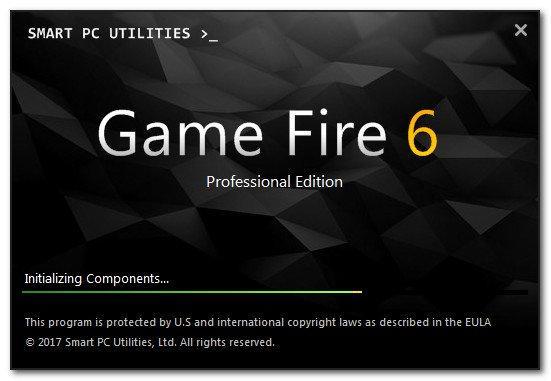
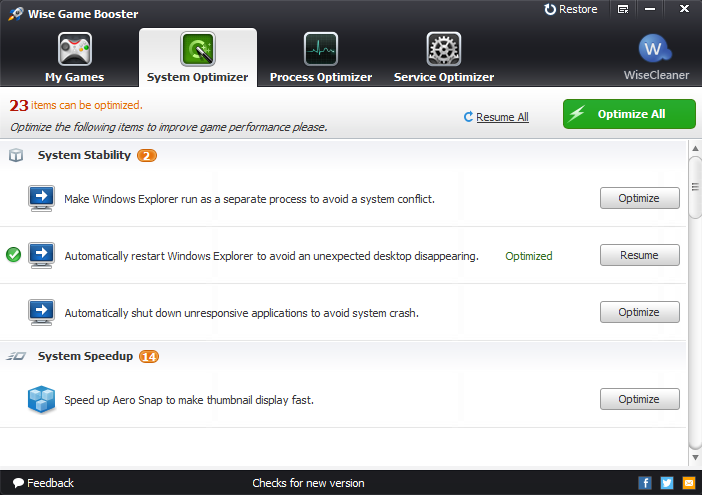

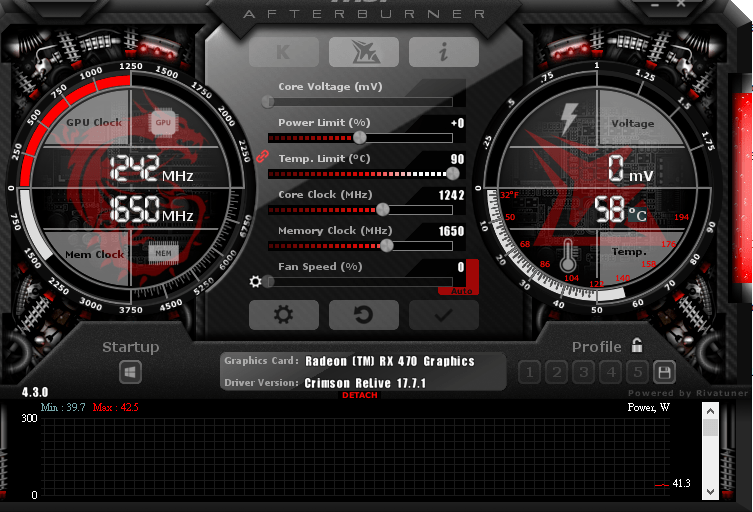
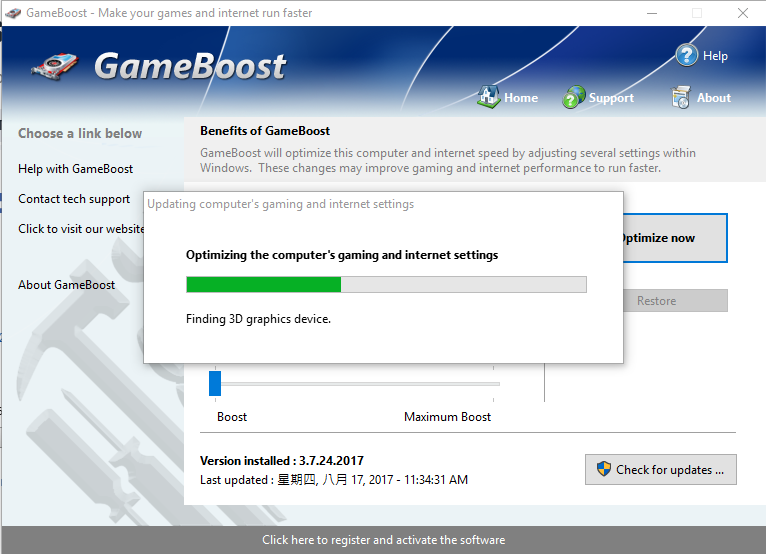


No comments:
Post a Comment